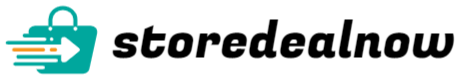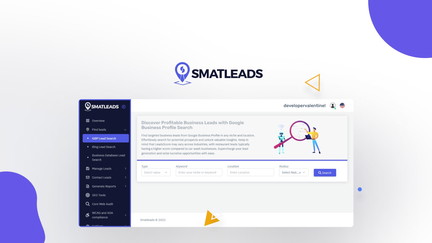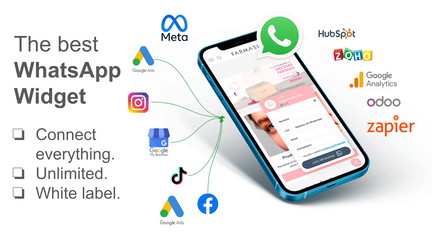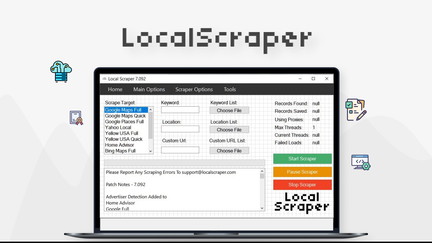You likely know that generating and converting leads is one of the hardest parts of growing any business. Modern digital tools can give you faster lead discovery, help you qualify prospects automatically, and let you focus on closing deals instead of chasing contacts. In this guide you’ll see practical options that cover scraping large directories, automating Facebook group onboarding, capturing conversations on your website, and full lead discovery + CRM workflows so you can pick the approach that fits your budget and goals.
Top Picks
|
Category |
Product |
Price |
Score |
|---|---|---|---|
|
🏆 Best Overall |
$69 |
84 |
|
|
💰 Best Value |
$79 |
96 |
|
|
⚡ Best Performance (Scraping) |
$99 |
96 |
|
|
🔊 Best for Capture |
$74.99 |
100 |
How We Picked These Tools
We focused on practical factors that matter when you want to turn attention into customers. Use these same filters when you evaluate any lead tool:
– Data quality and freshness: You need contact info that reaches real people.
If the data is old or highly duplicated, it wastes time. – Use case fit: Some tools are best for scraping directory listings, some for social group onboarding, some for conversational capture. Pick one aligned to where your audience lives.
– Ease of use and onboarding: If you want results fast, you’ll favor tools with clear workflows, solid docs, and responsive support. – Automation & integrations: Look for built-in CRM, autoresponders, or connectors to your stack so you don’t rebuild manual processes.
– Compliance and deliverability: For email outreach, you want features that help maintain deliverability and respect regulations. – Price vs ROI: Consider one-time or low-cost tools if you’re testing, and higher-tier platforms if you need scale and team features. You can apply these same criteria to any solution you evaluate so you’re not buying features you won’t use.
LeadRocks – Plus Exclusive
You get access to a massive B2B contact database (100M+ records) with emails, phone numbers and LinkedIn links. In everyday use you can pull lists for cold outreach, enrich CRM records, or prep prospects before calls.
For special occasions — product launches, event follow-ups or conference outreach — it can speed up list building. That said, several users report outdated records, filter limitations and occasional bugs in the extension and email tools.
If you’re comfortable doing some validation and cleanup, it’s a budget-friendly way to scale prospecting; if you need pristine, up-to-the-minute data and advanced outreach controls, plan for extra verification or consider stronger alternatives.
What People Say
Users say the dataset is large and support can be helpful, but many note outdated contacts, extraction bugs and limited outreach features. Expect to spend time verifying results before you send large campaigns.
Overall Sentiment: Negative
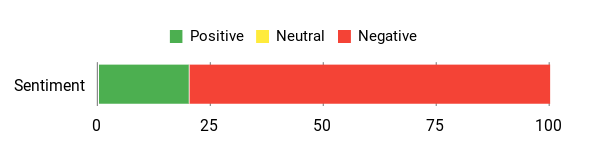
🗣️ PaulD83577
Support reached out to find a solution and we were able to resolve everything. From my end the platform works now, though the database could use more frequent updates.
Performance & Speed
Mixed — several reviewers report extraction failures and buggy behavior; when it runs it’s straightforward but basic.
Scalability
The dataset size suggests good scalability, but stale records and limited filters can limit effective scaling without manual cleanup or additional verification steps.
Key Benefits
- Huge contact pool with 100M+ records
- Includes emails, phone numbers and LinkedIn links for fast prospecting
- Affordable option if you’re willing to verify and clean data
Current Price: $89.00
Rating: 1.8 (total: 360+)
SmatLeads
You can discover pre-qualified local and agency leads, generate data-backed business and SEO reports, and use built-in CRM and AI tools to speed up outreach and close deals faster.
What People Say
You’ll see people praise the lead quality, the intuitive workflow, and Marvis AI for fast outreach. Many users say they landed clients from first searches and appreciate responsive support. A few mention unreliable report data and credit/search limits that need clarification.
Overall Sentiment: Mostly Positive
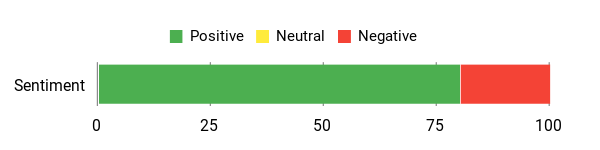
Performance & Speed
Searches and report generation are generally fast — you can pull leads and compose reports within seconds. Occasional UI or report inconsistencies have been reported, but the team actively patches issues.
Scalability
You can start solo with the $69 plan and scale up to agency-level plans ($138, $207) that add more credits, team seats, and advanced features. Pay attention to how credits are distributed across GBP, Bing, and LinkedIn searches to match your workflow.
Key Benefits
- Find pre-qualified leads quickly so you spend less time searching and more time closing
- Marvis AI generates outreach copy and report content to save you writing time
- Generate customizable business, SEO, and accessibility reports to demonstrate value
- Built-in CRM, email sender, and export options to manage and act on leads
- Tiered credit plans scale with your usage — from solo marketers to teams
Current Price: $69
Rating: 4.6 (total: 112+)
Group Collector
Group Collector helps you stop losing member requests in screenshots and start capturing answers into Google Sheets and your email tool. It pulls membership question responses (including emails if you ask for them), lets you auto-approve members based on rules, and connects directly to autoresponders without needing Zapier.
Day-to-day you can use it to store member info, trigger welcome sequences, and build custom audiences. For special situations it’s handy for run-of-the-mill onboarding flows, giveaways, or segmenting members for targeted campaigns.
Setup can be a bit fiddly at first and some docs were unclear, but support is responsive and there are helpful videos, so once it’s running it saves you a lot of busywork. If you manage any Facebook groups and want to treat member requests like real leads, this will make that process much easier.
What People Say
You’ll find users praising the way it turns member requests into usable data and connects to email tools. People note clear time savings and helpful support, while a few mention initial setup quirks and the need to explicitly ask for an email in membership questions.
Overall Sentiment: Positive
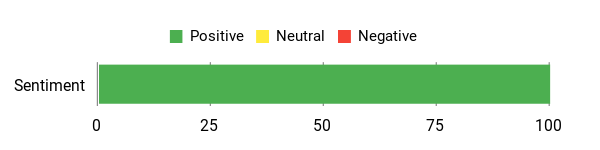
🗣️ ACleverCat
I used this to automate welcome emails and was pleased it integrates with less-common tools like Simplero. Setup works as expected and support was responsive. One important detail: to collect emails you must ask members to provide their email in a membership question, otherwise it won’t capture one.
🗣️ coachvickyarsenault
It captures new member requests straight into a spreadsheet so you don’t have to keep screenshots. I linked it to ConvertKit for welcome automations and the instruction videos made setup straightforward. It’s simple to use and saved me a lot of time managing requests.
Performance & Speed
Data is pushed into your sheet and autoresponder quickly, and automations like welcome emails trigger reliably. Initial configuration may take time, but daily operations are fast.
Scalability
Works with unlimited Facebook Groups and members per the plan, so you can start with one group and scale to many. Auto-approve rules and direct integrations help manage growing volume without extra tools.
Key Benefits
- Capture Facebook Group member answers and save them directly to Google Sheets
- Connect to autoresponders without Zapier to send immediate welcome emails
- Auto-approve members based on criteria to reduce manual approvals
- Generate Facebook custom audiences from approved members
- Create funnels and automate onboarding across multiple groups
- Lifetime updates and support to keep integrations working
Current Price: $79
Rating: 4.8 (total: 92+)
Reoon Lead Scraper (YellowPages)
If you need to grow a local leads list fast, this tool lets you scrape thousands of business profiles from Yellow Pages across countries and cities with minimal fuss. You can pull emails, phone numbers and social links, and it can even crawl company websites to find extra contact details. Day-to-day you’ll use it to bulk-fill lists for cold outreach or local campaigns; for special pushes it’s handy when you need a big batch of prospects quickly.
It’s not perfect — the UI feels a bit clunky and you’ll want to clean duplicates afterward — but if you want volume and a simple way to harvest leads, it’s worth considering.
What People Say
Users like that it delivers large volumes of leads quickly and can pull extra emails from business sites, so the cost-per-use often pays for itself. Common caveats are duplicate results when searching nearby cities, occasional Mac installation quirks, and a dated interface that still gets the job done.
Overall Sentiment: Mixed
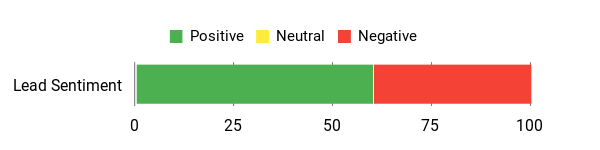
🗣️ JeronimoZ
I scraped 10k leads and got about 40% with an email, and after cleaning roughly 2k usable, verified leads. It can also crawl company websites to find emails when they’re not on the Yellow Pages profile — not perfect, but it adds a lot of value for the price.
🗣️ sales445
Great for pulling large numbers of leads quickly. It finds roughly 1 in 8 emails in my experience, and while the interface is dated, the scraping results and unlimited data capability make it hard to beat for price-per-lead.
Performance & Speed
Scraping runs quickly and can return tens of thousands of records without throttling, but email yield varies — some users report about 1 in 8 profiles with emails, others see higher rates after cleaning. Initial setup and site-specific tweaks may slow your first runs, then daily scraping is fast.
Scalability
You can scrape at scale — unlimited data and multi-computer access options mean you can grow from small tests to large batches without changing tools. Plan for post-scrape cleaning and de-duplication if you’re running country-wide searches across nearby cities.
Key Benefits
- Scrape thousands of local business leads across countries and 36,000+ cities
- Extract emails, phone numbers and social profiles in bulk
- Crawl company websites to find additional contact details
- Unlimited scraping with no partner-imposed limits
- Simple setup for fast lead list growth
- GDPR-compliant data scraping tool for business use
Current Price: $85
Rating: 4.7 (total: 5+)
WhatsApp Widget
If you want to stop losing visitors and start turning chats into real leads, this widget makes it easy. You drop a single snippet on your site and you can run unlimited widgets, set up custom chat forms to qualify prospects before they message, and even take payments via Stripe inside WhatsApp.
Day-to-day you’ll use it to capture quick questions, bookings and sales from your site or landing pages; for bigger pushes you can spin up dedicated widgets per campaign, offer white-label access to clients, or route conversations to teams across countries. It’s designed so you don’t need to code — the live preview and one-time install save a lot of time — and built-in features like lead scoring, multi-language support and an AI agent that replies when you’re offline help you keep every conversation warm.
If you want a practical, low-friction way to turn website visitors into contacts (and offer clients a branded experience), this is worth trying.
What People Say
Users highlight how easy it is to set up, the active onboarding and support, and real features like AI replies, live preview and white-labeling that make it useful for agencies and solo owners alike.
Overall Sentiment: Positive
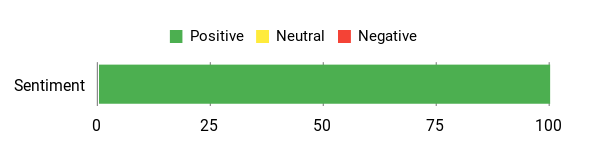
🗣️ picea
After three months I found it’s a game-changer for capturing leads. The widget supports multiple languages, customizable forms and landing pages, plus a mini CRM. The AI agent replies when you’re offline so you don’t miss messages, and the documentation and video walkthroughs made setup simple without any coding.
🗣️ c9723484a5954f54955a96256717aadd
The founder offered onboarding via video call and stayed on to answer questions, which made adoption fast. There are lots of tutorials on YouTube and the product keeps getting new features and improvements, so it feels like a tool that will keep growing with your needs.
Performance & Speed
Setup is quick thanks to a one-time code install and live preview. Daily usage is responsive — chats route to agents fast, notifications arrive reliably, and the AI reply feature keeps lead response times low.
Scalability
You can scale from a single site to managing clients and multiple agents across countries. Unlimited widgets, agents and domains mean you won’t hit product limits as you grow; plan for managing agents and client access as you onboard more users.
Key Benefits
- Unlimited widgets and domains so you can run separate chats per campaign
- White label and custom client access for agencies and resellers
- AI replies while you’re offline so leads aren’t lost
- Chat forms to qualify leads before the WhatsApp chat
- Stripe payments inside chats for fast conversions
- Bookings module with WhatsApp reminders
- Lead scoring and live preview to save setup time
- Integrations and plugins for HubSpot, Zoho, Magento and Prestashop
Current Price: $74.99
Rating: 4.81 (total: 68+)
Local Scraper – Lead Generation Software
Local Scraper bundles 11 focused scrapers that pull rich local business data from seven major listing and maps sites (Google Maps/Places, Bing, Yahoo, HomeAdvisor, and Yellow Pages variants). You get names, addresses, phones, websites, ratings, reviews, images, lat/long and more, plus an email/social finder that chases contact info on listing pages.
Day-to-day you’ll use it to pull targeted local leads for outreach, build prospect lists for your agency, or update directories without manual searching. For bigger pushes—like campaign launches or market research across multiple cities—the multi-threading and no-data-cap setup lets you scale the work quickly.
It’s straightforward to get started thanks to clear tutorial videos, and the two-install license makes it handy if you switch between home and office. If you want a practical, no-frills way to gather local leads at scale, this is a solid, budget-friendly option.
What People Say
Users highlight the breadth of scrapers, the email finder, fast multi-threading, and useful tutorial videos that make setup quick and practical for agencies and small businesses.
Overall Sentiment: Positive
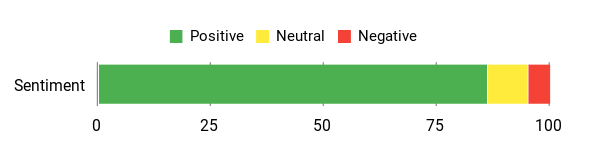
🗣️ 112184528857035583605
Local Scraper transformed how I gather leads: 11 scrapers across 7 major sites, fast multi-threading, and an email finder that pulled contact info and social profiles automatically. The interface was easy to pick up with tutorial videos, and unlimited scraping removed the usual limits I’ve run into with other tools.
🗣️ steven509
Very intuitive and beginner-friendly—clean interface and step-by-step tutorial videos had me pulling targeted, high-quality data within minutes. For a one-time price of $99, it feels like the kind of tool that saves time and performs like solutions that cost much more.
Performance & Speed
The multi-threading engine speeds up large scrapes and the quick vs full scraper options let you balance speed and detail. Most users report fast, reliable pulls when configured with proxies.
Scalability
With no data caps and bulk scraping options, you can scale from a single-city list to scraping many cities. Plan for proxy usage and occasional troubleshooting if you run very large parallel jobs.
Key Benefits
- Covers 7 major listing and maps sites with 11 specialized scrapers
- Fast multi-threading so large scrapes finish much quicker
- Email and social finder that automatically looks for contact info
- No scraping/data caps—good for bulk projects and directories
- Two computer installs per license for flexible use
- Works on Windows and Mac with full documentation and videos
- Proxy/VPN support for more reliable scraping at scale
Current Price: $99
Rating: 4.8 (total: 44+)
FAQ
How Do I Choose The Right Digital Lead Solution For My Business?
You should pick a solution that matches your goals, budget, and workflow rather than chasing features you might never use. Focus first on data freshness and accuracy, because outreach fails fast when contact records are stale.
Consider whether you need a high-volume scraper like Local Scraper ($99) or a more integrated platform with CRM and AI outreach like SmatLeads ($69), or a capture widget such as WhatsApp Widget ($74.99) for conversational opt‑ins. Check integrations with your email provider and CRM, review limits on credits or searches, and confirm support and onboarding options.
Finally, run a small pilot to validate lead quality and ROI before you commit to scaling up.
What Common Concerns Should I Watch For And How Can You Mitigate Them?
Outdated or duplicate records, poor deliverability, and buggy integrations are the things that will eat your time and budget, so you should plan to mitigate them up front. Validate and clean any imported list with an email verification step and remove duplicates before sending.
Warm new sending domains and set up SPF/DKIM/DMARC to protect deliverability, and always monitor bounce and complaint rates. If a tool has credit or search limits, test how those limits map to your use case and ask support about throttles or API keys. If you encounter bugs or missing filters, reproduce the issue with screenshots, open a support ticket, and run a parallel manual sample so you don’t lose momentum while waiting for fixes.
How Do You Get The Most Value From A Lead Tool After Purchase?
Start by defining your ideal customer profile and using tightly scoped filters so every lead you collect is relevant. Run a short pilot campaign with personalized sequences to measure open, reply, and conversion rates before scaling. Use enrichment and reporting features to qualify leads and feed only the highest‑value prospects into your CRM, and leverage built‑in AI or templates to speed personalized outreach.
Keep a feedback loop with support and request feature improvements if something is blocking your workflow. Finally, export and back up your best leads as CSVs so you retain ownership of your data and can combine sources for continual improvement.
What Customers Prefer
When choosing between LeadRocks – Plus Exclusive, SmatLeads, and Group Collector, you typically prioritize lead quality and how well the tool fits your workflow — whether you need exclusive, high-converting lists, smart automated nurturing, or efficient group harvesting and collaboration. You also weigh ease of use, scalability, and return on investment, picking the product that best matches your budget, team size, and the level of targeting and automation your campaign requires.
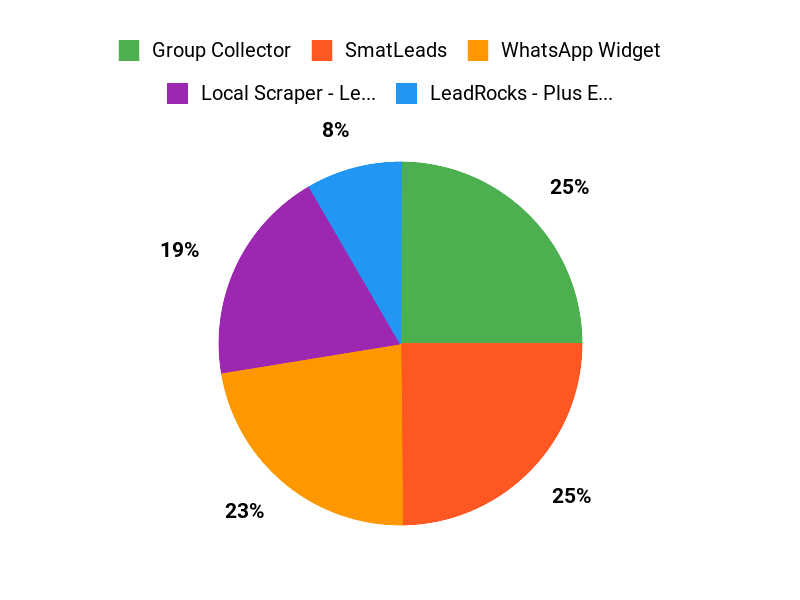
Wrapping Up
Pick the tool that matches where your leads come from and how you want to engage them. If you want a complete lead discovery + outreach workflow, choose a platform with CRM and AI-assisted outreach so you spend less time on manual tasks. If your audience is local or in directory listings, a focused scraper saves money and scales quickly.
If you rely on community or conversational capture, tools like the WhatsApp widget and Group Collector turn interest into contact instantly. Start small, measure response rates, and invest in the tool that gives you the best, most repeatable return on your outreach efforts.
| Product | Image | Rating | Pricing Plans | Key Highlights | Best For |
|---|---|---|---|---|---|
| LeadRocks – Plus Exclusive |
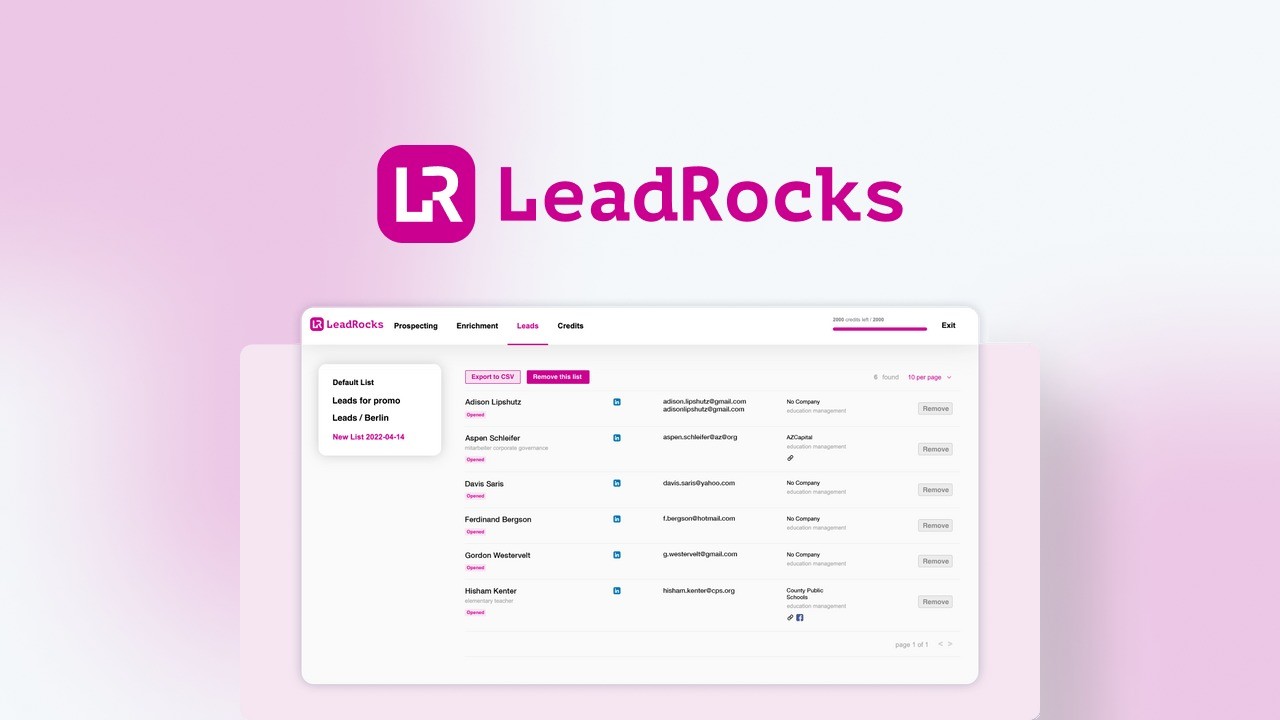 |
1.8/5 (360 reviews) |
|
|
|
| SmatLeads |
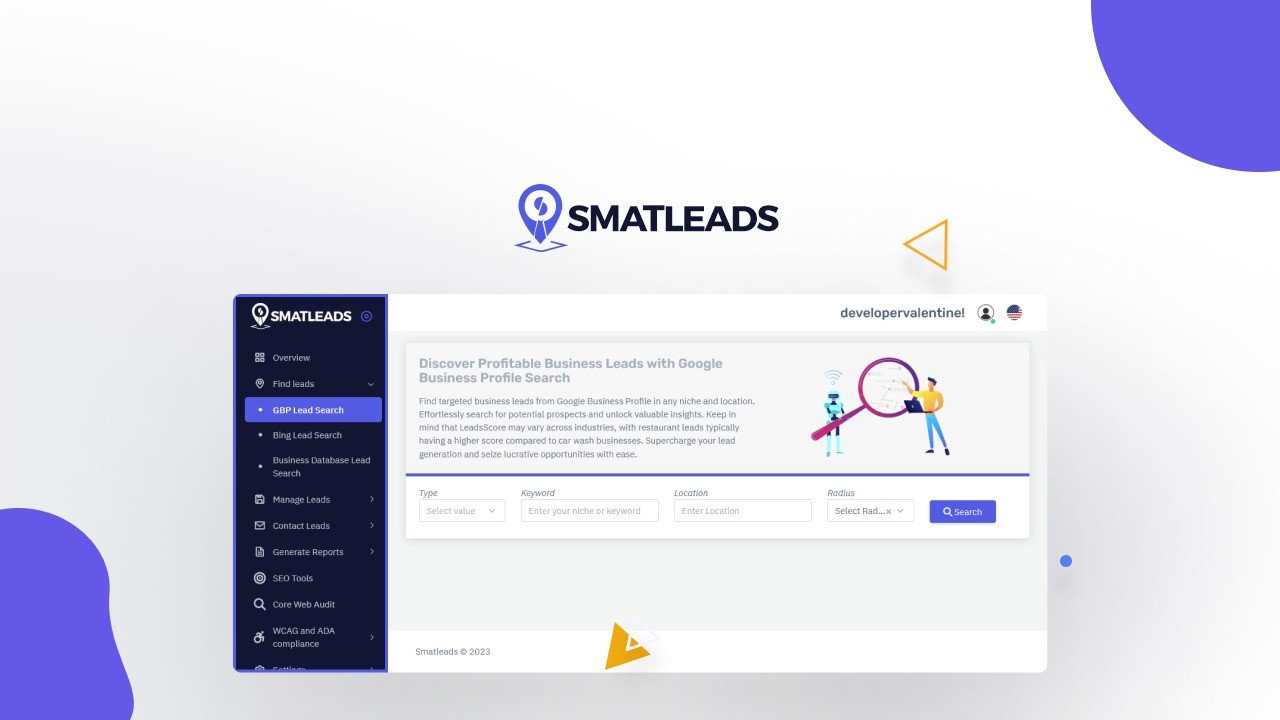 |
4.2/5 (112 reviews) |
|
|
|
| Group Collector |
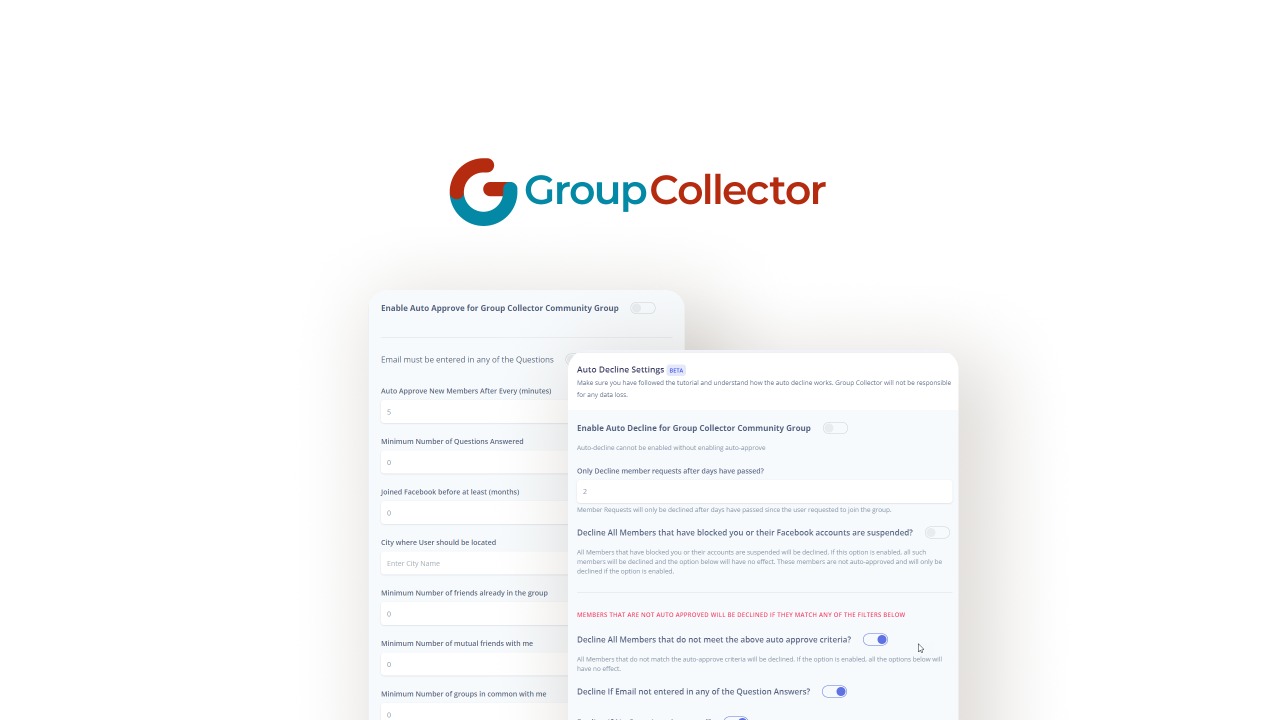 |
4.8/5 (92 reviews) |
|
|
|
| Reoon Lead Scraper (YellowPages) |
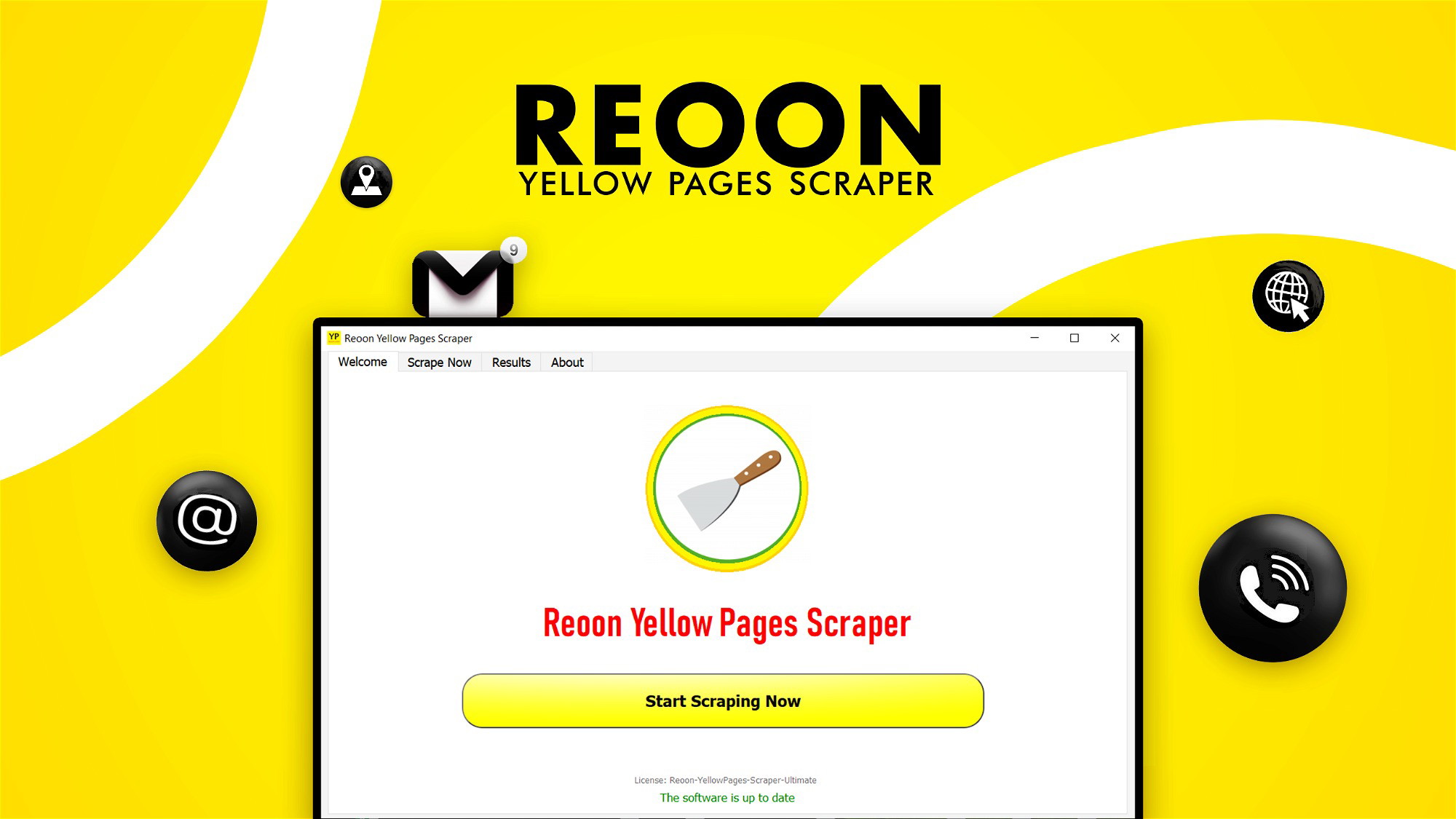 |
3.6/5 (91 reviews) |
|
|
|
| WhatsApp Widget | Capture More Leads (2025) |
 |
5.0/5 (68 reviews) |
|
|
|
| Local Scraper – Lead Generation Software |
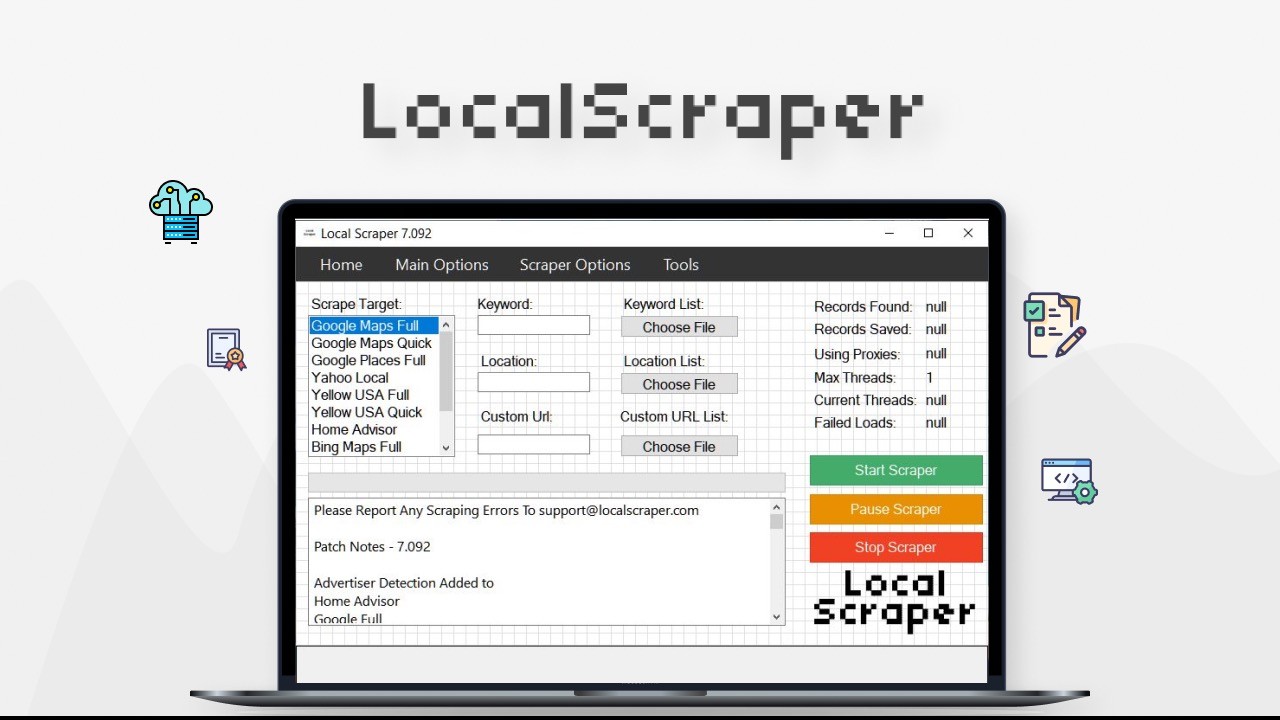 |
4.8/5 (44 reviews) |
|
|
|
This Roundup is reader-supported. When you click through links we may earn a referral commission on qualifying purchases.