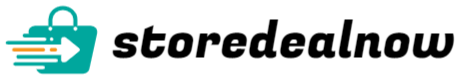You already know email is one of the highest-ROI channels you can use. This guide helps you pick four tools that cover the full email stack so you can grow your list, keep it clean, automate smartly, and improve deliverability.
Whether you’re starting or scaling, these tools are selected to help you save time, reduce bounces, and get more opens and clicks — so your campaigns actually move the needle.
Top Picks
|
Category |
Product |
Price |
Score |
|---|---|---|---|
|
🏆 Best Overall |
$109 |
97/100 |
|
|
🔒 Best for Deliverability & List Hygiene |
$79 |
99/100 |
|
|
🚀 Most Versatile |
$89 |
91/100 |
|
|
🎯 Best for Beginners |
$49 |
80/100 |
How We Chose These Tools
You want tools that actually move results, not just pretty dashboards. We prioritized: deliverability and list hygiene (so your emails reach inboxes), automation and segmentation (so you can send relevant messages without manual work), ease of use (so you can set campaigns up quickly), integrations (so the tool fits your stack), pricing/value, and support/reputation.
Scores are out of 100 and start with product ratings scaled to 100, then we adjusted for category fit, feature depth, user feedback on deliverability and support, and overall value. The result: a balanced mix you can use together — a verifier to clean lists, a builder for automation, and simple or advanced senders depending on your needs.
Acumbamail – Plus Exclusive
You get a straightforward email marketing tool that balances power and simplicity. Day-to-day, it’s great for sending newsletters, automated sequences, and segmented promotions without wrestling with a steep learning curve.
For special occasions — product launches, holiday campaigns, or event follow-ups — the platform’s automation and landing-page builder help you move quickly and keep messages consistent. Users often praise the reliability of scheduled campaigns and the intuitive segmentation tools, though support and some delivery edge cases have been called out. If you want a capable, budget-friendly solution that scales from basic newsletters to more advanced automations, Acumbamail is worth trying.
What People Say
You’ll find customers appreciate the platform’s reliability, simple automation, and great value, while some report occasional deliverability hiccups and would like faster support.
Overall Sentiment: Mixed
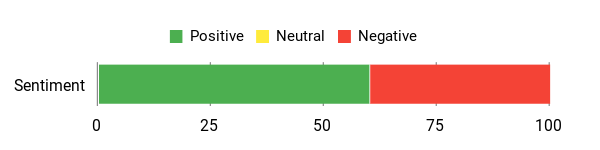
🗣️ Cglobal
I’ve been using Acumbamail since 2022; it’s powerful and stable with excellent deliverability. Automations run smoothly and list segmentation is intuitive—great performance overall.
🗣️ inescova66
Very complete and easy to learn. The interface is intuitive, everything works well, and the price-to-value ratio is excellent for small teams or solo creators.
Integration Capabilities
|
Software |
Integration Quality |
|---|---|
|
Zapier |
Excellent |
|
WordPress |
Good |
|
Shopify |
Good |
|
Google Analytics |
Moderate |
Team Features
You can share templates and manage campaigns with teammates, set basic access controls, and collaborate on lists and automations. Some users note team-oriented documentation and onboarding could be clearer.
Key Benefits
- Easy-to-learn interface that speeds up campaign setup
- Reliable scheduled sends and strong automation capabilities
- Affordable pricing with solid feature set for small businesses
- Useful list segmentation for targeted messaging
Current Price: $89
Rating: 4.55 (total: 749+)
Reoon Email Verifier
If you rely on cold outreach or any email list growth, Reoon is the kind of tool that quietly makes your life easier. You get a focused email verifier that’s fast, accurate, and built to fit into the workflows you already use. Day-to-day, it’s great for cleaning lists, catching temporary addresses, catch-alls, and spam traps so your deliverability stays healthy.
For special campaigns — launches or big outreach pushes — you can run a quick validation pass and avoid bounces that hurt your sender reputation. The API is simple to use, so whether you plug it into an automation or run manual checks, it doesn’t slow you down.
If you want a no-nonsense verifier that keeps bounce rates low without a bunch of fluff, Reoon is worth a try.
What People Say
Users highlight reliable performance, straightforward integration into outreach workflows, and noticeable reductions in bounce rates. The UI is simple and some call it a bit dated, but accuracy and speed are praised consistently.
Overall Sentiment: Positive
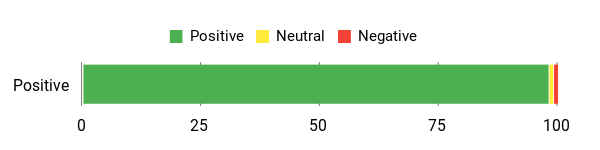
🗣️ mitchpetracca
Reoon Email Verifier is a focused, lightweight utility that validates addresses accurately and slips neatly into a cold-outreach GTM workflow. It delivers exactly what it promises without excess features or bloat, making it a dependable choice for teams that prize function over form. The UI feels a little retro, yet the tool’s reliable performance more than compensates for the dated look.
🗣️ nick9300
Reoon has completely streamlined our email verification process. It’s fast, accurate, and integrates seamlessly into our workflow. The interface is simple but powerful, and the support team is top-notch. We’ve cut bounce rates drastically and improved deliverability without any extra hassle. For the price, it’s an absolute no-brainer for anyone serious about email outreach.
Integration Capabilities
|
Software |
Integration Quality |
|---|---|
|
API (Custom) |
Excellent |
|
Zapier |
Good |
|
HubSpot |
Good |
|
Mailchimp |
Moderate |
Team Features
Reoon focuses on verification rather than team workflows. You can integrate it into shared automations and use API keys across projects, but it doesn’t offer deep in-app collaboration tools like shared templates or granular team permissions.
Key Benefits
- Highly accurate validations that remove invalid, temporary, and unsafe addresses
- Catches catch-alls and spam traps to protect your sender reputation
- Lightweight API that’s easy to integrate into automations and workflows
- Reduces bounce rates and improves overall deliverability
- Budget-friendly compared with larger verification suites
Current Price: $79
Rating: 4.94 (total: 690+)
Encharge
Encharge gives you a visual, no-nonsense way to build email automations that actually behave like real conversations. You drag flows together, add segmentation rules based on how people interact with your product or emails, and let behavioral triggers send the right message at the right time.
Day-to-day, it’s great for onboarding sequences, welcome emails, and drip campaigns that keep new users engaged without manual babysitting. For special moments — launches, webinar follow-ups, or re-engagement pushes — you can slice your audience by behavior and send tailored journeys that feel personal. The learning curve is gentle: you don’t need to be a developer to map out complex flows, and it plays nicely with other tools so your data stays in sync. If you want an approachable automation tool that helps you send smarter, more targeted emails, Encharge is worth a try.
What People Say
Users appreciate the visual flow editor and the ability to target users based on behavior. Many note that it speeds up campaign setup and helps send more personalized journeys, especially for onboarding and re-engagement.
Overall Sentiment: Positive
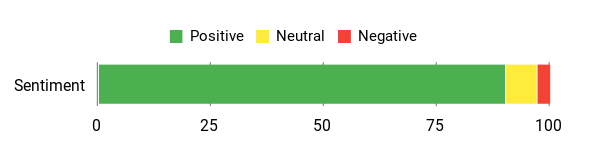
Integration Capabilities
|
Software |
Integration Quality |
|---|---|
|
Zapier |
Good |
|
Segment |
Excellent |
|
HubSpot |
Good |
|
Stripe |
Moderate |
Team Features
Encharge supports shared workspaces and team access so multiple people can manage flows and campaigns. You can collaborate on templates and review automations together, though it’s focused more on campaign building than complex permission hierarchies.
Key Benefits
- Visual drag-and-drop flow builder for fast automation setup
- Behavioral segmentation to send more relevant messages
- Good for onboarding, nurturing, and re-engagement campaigns
- Reduces manual work by automating lifecycle email sequences
- Plays well with other tools so your user data stays consistent
Current Price: $109
Rating: 4.85 (total: 320+)
SendFox
SendFox is a budget-friendly, no-frills email tool that helps you get campaigns out fast. You can import and categorize audiences, schedule broadcasts, and automate simple sequences so your regular newsletters and course updates run without babysitting. It’s handy for everyday use — quick announcements, weekly digests, or onboarding drip emails — and it can handle launch follow-ups or promo pushes if you keep things straightforward. Keep in mind the design options and automation logic are basic, so if you want highly visual emails or conditional automations, it may feel limiting.
If you value speed, simplicity, and low cost, SendFox is an easy place to start.
What People Say
You’ll hear that SendFox is straightforward and quick to set up, making it great for solo creators and small teams who want to send newsletters or simple sequences without a steep learning curve. Some users appreciate the low cost and reliability, while others wish for richer design tools and more advanced automation features.
Overall Sentiment: Positive
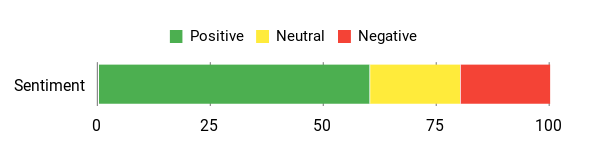
🗣️ tom407
Love the product — cheap, well built and user friendly. Setup in 10 minutes and start mailing.
🗣️ danielle09
Very easy to use. Never failed us.
Integration Capabilities
|
Software |
Integration Quality |
|---|---|
|
Zapier |
Good |
|
WordPress |
Good |
|
Webhooks / Custom API |
Moderate |
|
Basic CSV import |
Good |
Team Features
SendFox is geared more toward solo creators than large teams. You can manage lists and campaigns easily, but there aren’t robust multi-user permissions or advanced collaboration workflows.
Key Benefits
- Affordable pricing for small businesses and creators
- Fast setup so you can start sending in minutes
- Simple audience categorization to keep lists organized
- Easy scheduling and basic automations for routine campaigns
- Lightweight tool that’s easy to learn and maintain
Current Price: $49
Rating: 3.99 (total: 316+)
FAQ
Which Of The Four Tools Should You Buy First Based On Your Goals?
If your main goal is to protect inbox placement and cut bounce rates, start with Reoon Email Verifier at $79 because cleaning your list is the fastest way to improve deliverability. If you want a very affordable, no-frills sender to start newsletters fast, SendFox at $49 is a good entry point, though it has more limited design and segmentation features.
If your priority is building sophisticated, behavior-based automations and flows, Encharge at $109 is designed for drag-and-drop automation. If you need an all-in-one that includes landing pages and campaign tools at a mid price, Acumbamail at $89 can be attractive but keep in mind there are some user reports about intermittent deliverability and support responsiveness, so plan to validate deliverability after onboarding.
How Do You Improve Deliverability And Avoid Spam Filters When Using These Tools?
You should verify your list first with a tool like Reoon to remove invalid and risky addresses, because clean lists lead to better inbox placement. Authenticate your sending domain with SPF and DKIM, use double opt-in to ensure consent, warm up new sending domains or IPs gradually, and send to your most engaged subscribers first so ISP algorithms see positive engagement.
Monitor bounce rates, complaint rates, opens, and clicks and act on negative signals by pausing or pruning inactive segments. If you see systemic delivery problems, open a support ticket with your provider and test sends to multiple providers; some users of Acumbamail have reported Gmail filtering issues, so combining a verifier and careful segmentation usually resolves most problems.
Can You Combine These Tools And What Is The Best Workflow For Day-To-Day Use?
Yes, you can combine them and you’ll get better results by using each for its strength: verify new and imported contacts with Reoon, then import the cleaned list into SendFox, Acumbamail, or Encharge depending on your needs. Use SendFox for low-cost broadcasts and simple lists, Encharge for advanced automation and behavioral funnels, and Acumbamail when you want landing pages and campaign features in one place.
For day-to-day work, verify before import, segment by engagement, run small test sends, build automations for onboarding and re-engagement, and review analytics weekly so you can iterate. Keep your workflow simple at first and scale complexity as you learn what content and timing drive opens and clicks.
Customers Top Picks
When choosing between Acumbamail – Plus Exclusive, Reoon Email Verifier, and Encharge, you typically prioritize deliverability and list hygiene, the depth of automation and segmentation, and overall value or exclusive features. If you care most about clean lists you’ll lean toward Reoon, if you want advanced journey building and personalization you’ll pick Encharge, and if you want an affordable all‑in‑one platform with extra perks you’ll choose Acumbamail – Plus Exclusive.
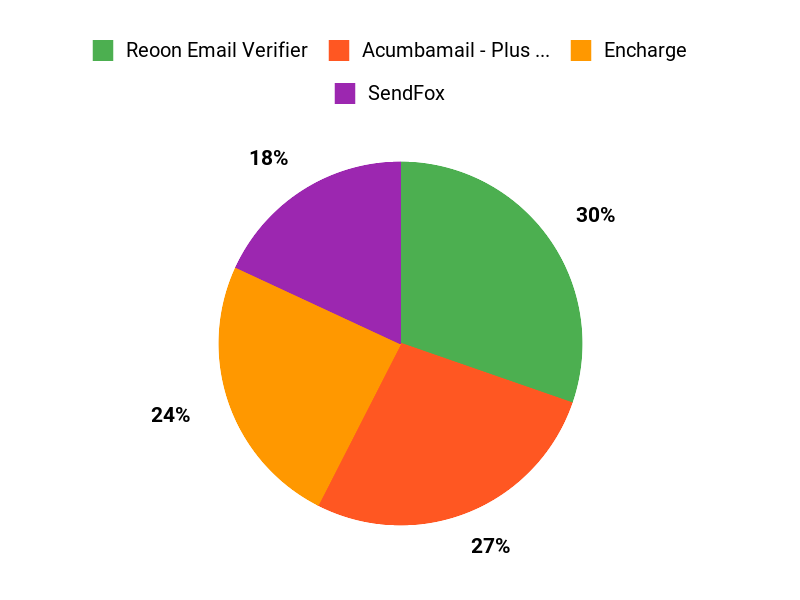
Wrapping Up
By using these four tools together you get a complete, practical email workflow: verify addresses to protect deliverability, build automated journeys that convert, and choose the sending tool that matches your budget and skill level. Pick the verifier first to reduce bounces, then match Encharge or Acumbamail for automations and landing pages, and use SendFox if you want a straightforward, budget-friendly sender.
This approach helps you save time, improve inbox placement, and get better engagement from your campaigns.
| Product | Image | Rating | Key Highlights | Ease of Use | Pricing | Limitations | Unique Highlights | Support | Use Cases |
|---|---|---|---|---|---|---|---|---|---|
| Acumbamail – Plus Exclusive |
 |
4.55/5 (749 reviews) |
|
User-friendly interface, intuitive design, quick onboarding. | $89 – single pricing plan with all features included. | Issues with email deliverability reported; support responsiveness could improve. | Exclusive email templates, comprehensive reporting tools. | Chat support available, but response times vary. | Ideal for small businesses and marketers looking to grow engagement. |
| Reoon Email Verifier |
 |
4.94/5 (690 reviews) |
|
Very straightforward to use; quick setup. | $79 – single pricing plan with full functionality. | Limited advanced settings; mainly focuses on validation. | Focus on catching spam traps effectively. | Responsive customer support for troubleshooting. | Great for businesses needing to maintain clean email lists. |
| Encharge |
 |
4.85/5 (320 reviews) |
|
Easy to design campaigns; intuitive user interface. | $109 – single pricing plan offered. | Currently lacks integrations with some popular tools. | Visual automation flow builder that simplifies campaign setup. | Comprehensive documentation; customer support available via chat. | Perfect for marketers looking for robust automation features. |
| SendFox |
 |
3.99/5 (316 reviews) |
|
Systematic interface but lacks advanced design options. | $49 – single plan focusing on essential features. | Design flexibility limitations; segmenting can feel clunky. | Affordable pricing structure compared to competitors. | Community support and basic help documentation available. | Suitable for small-scale campaigns and budget-conscious users. |
This Roundup is reader-supported. When you click through links we may earn a referral commission on qualifying purchases.